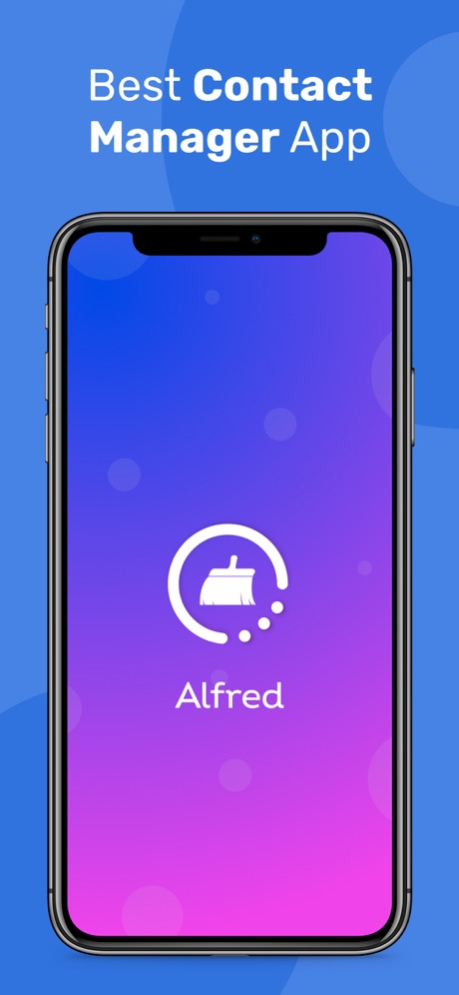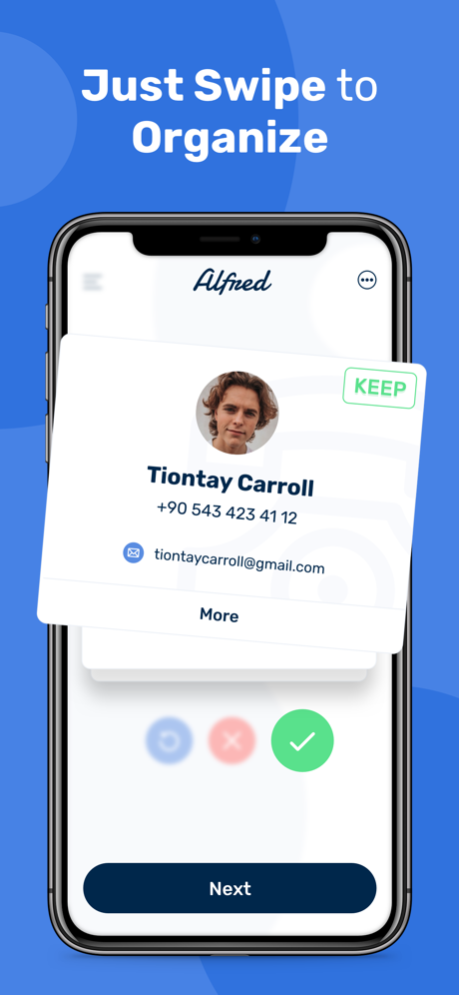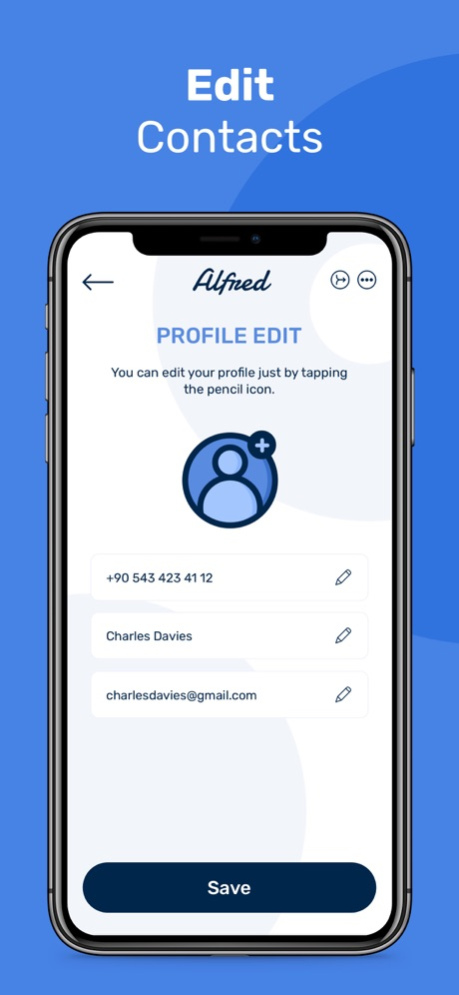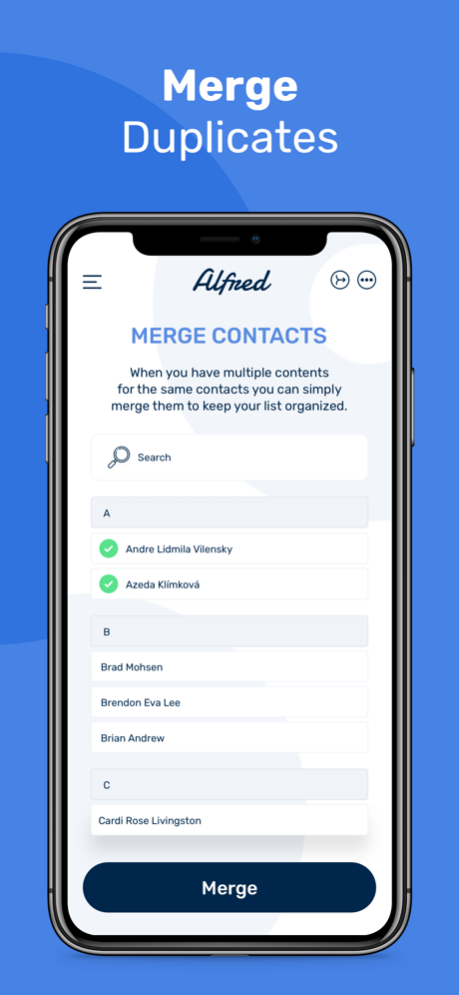Alfred · Contact Cleaner 1.0.3
Free Version
Publisher Description
#1 Contact Management App in the App Store. If your contact list is super messy and impossible to navigate through; use Alfred to clean your contacts with just one swipe!
Alfred is the best and only contact manager you'll need for your phone and free to use! We offer you a Tinder-like user experience.
Alfred is easy and fun — use the Swipe Right feature to keep contact, use the Swipe Left feature to send a contact to the recycle bin. No worries, you can always rewind your action.
With our phones becoming our daily communication portal, it’s very important to keep all details organized & clean. Managing your contacts on your phone can sometimes become your worst nightmare.
We’ve come up with Alfred to solve all of these problems. Alfred is your new loyal digital phone butler. He’ll help you organize your contact list in a jiffy and very gamelike manner.
It doesn't matter where those contacts come from. Even though it's from your Google or mail contacts, Alfred recognizes and shows it as a regular phone contact.
Got duplicate contacts? Alfred is the best way to merge or remove duplicate contacts and save you from an unorganized contact list.
It's a smart cleaner! Alfred offers you analytics data. You’ll see how many contacts are removed and kept in your phone.
Note: This app can not clean your device memory and storage.
Privacy Policy: https://appalfred.com/page/ios/privacy
Nov 13, 2020
Version 1.0.3
We cleaned bugs.
About Alfred · Contact Cleaner
Alfred · Contact Cleaner is a free app for iOS published in the System Maintenance list of apps, part of System Utilities.
The company that develops Alfred · Contact Cleaner is GAP Mobile. The latest version released by its developer is 1.0.3.
To install Alfred · Contact Cleaner on your iOS device, just click the green Continue To App button above to start the installation process. The app is listed on our website since 2020-11-13 and was downloaded 1 times. We have already checked if the download link is safe, however for your own protection we recommend that you scan the downloaded app with your antivirus. Your antivirus may detect the Alfred · Contact Cleaner as malware if the download link is broken.
How to install Alfred · Contact Cleaner on your iOS device:
- Click on the Continue To App button on our website. This will redirect you to the App Store.
- Once the Alfred · Contact Cleaner is shown in the iTunes listing of your iOS device, you can start its download and installation. Tap on the GET button to the right of the app to start downloading it.
- If you are not logged-in the iOS appstore app, you'll be prompted for your your Apple ID and/or password.
- After Alfred · Contact Cleaner is downloaded, you'll see an INSTALL button to the right. Tap on it to start the actual installation of the iOS app.
- Once installation is finished you can tap on the OPEN button to start it. Its icon will also be added to your device home screen.